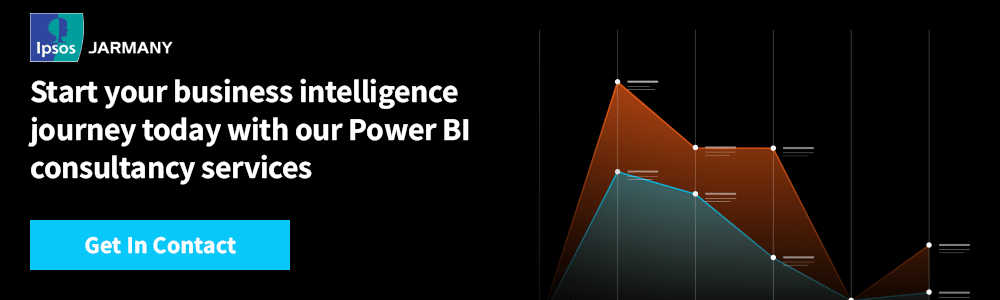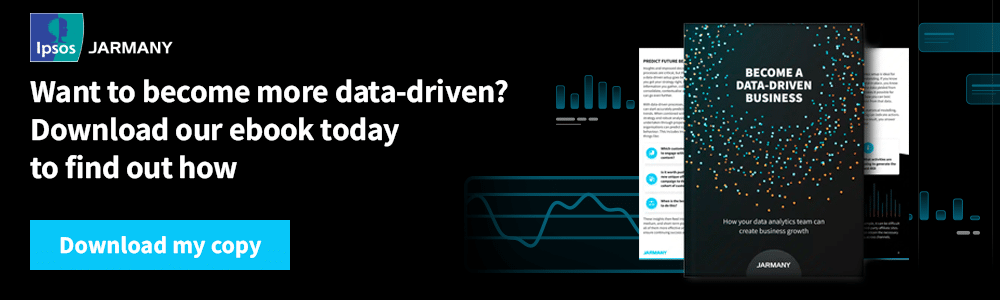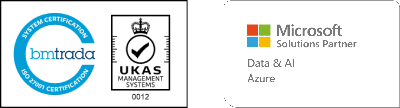Digital transformation has made it possible to capture data on virtually every process, strategy and touchpoint imaginable. As a result, businesses now have access to an unprecedented amount of data — by 2025 the amount of data generated each day is expected to reach 463 exabytes globally.1
But collecting this data is only part of the story. To drive successful outcomes, businesses need to turn raw data into actionable insights. Those that manage to do this successfully will have a huge competitive advantage over those that don’t.
That’s because data-driven businesses are more likely to:
- Acquire new customers
- Retain their existing customers
- Remain profitable in the long term
There are numerous data analysis techniques businesses can use to unlock cutting-edge insights, but they all require access to the right tools. Cutting-edge data analytics platforms simplify and automate the complex processes involved in data collection, management, analysis, and visualisation.
While there are various options on the market, including Tableau, Qlik Sense, and Looker, in this article, we’ll be focusing on one of the most popular and powerful platforms — Microsoft Power BI.
Introducing Power BI
Built by Microsoft and released as a stand-alone product in July 2015, Power BI is a data analytics and visualisation platform that helps organisations manage their data with the help of a modern, easy-to-use dashboard.
The ‘BI’ in its name refers to Business intelligence, a catch-all term used to describe the strategies, processes and technologies that organisations use to enable data-driven decision-making.
Power BI allows businesses to bridge the gap between data and decision-making by transforming raw data from a range of different sources into powerful insights. These insights are then displayed in a clear, graphical, actionable way via the dashboard.
Since it first hit the market, Power BI has been regarded as a leader in the business analytics and intelligence field, making it the go-to tool for the top organisations around the globe.
Now that we know what Power BI is, let’s break down the key benefits it can bring to your business.
#1 Ease of use
One of Power BI’s greatest benefits is its simplicity. All the complexity of data collection and analysis happens under the hood and users are presented with the final product — insights that are effectively visualised, easy to understand and relevant.
Through its simple, user-friendly interface, users can generate BI reports and dashboards from multiple data sources with minimal effort. This ease of use allows anyone within the organisation to benefit from Power BI and data analytics, not just data experts.
#2 Time-saving templates
Power BI allows users to easily create and use various reporting templates. These can then be saved and subsequently used by different teams and departments across an organisation.
This helps to:
- Streamline processes
- Drastically reduce the time and effort associated with reporting
- Create internal efficiencies
#3 Security-focused
When it comes to handling and processing data, security is a critical issue for any responsible business. Power BI provides robust and dependable security features that keep your data safe:
- Data is secured end-to-end with double encryption, allowing businesses to share analytics insights with confidence
- The ability to identify patterns of suspicious behaviour with oversight capabilities
- Strong permissions that reduce the risk of network intrusion
- Sensitivity labels that ensure your data continues to be protected upon export
- Built-in compliance measures at a country and industry level
- Azure services eliminate data exposure to the public internet
- Row level security (RLS) allows certain people to see certain data points, for example, a sales manager can only see sales related to their team
- Object levels security (OLS) can show or hide items, such as sales targets, depending on a user’s role permissions
#4 Regular updates
Microsoft releases regular software updates for the platform, usually on a monthly basis.2 These updates help to ensure that Power BI desktop’s features and usability are always ahead of the curve.
What’s more, Microsoft actively encourages and acts upon the feedback it receives from its users, with feature recommendations often the driving force behind new functionality.
#5 Cost efficiency
If you’re an existing Microsoft Enterprise Agreement customer, Power BI is available at no additional cost to your subscription. If you’re not, the cost of Power BI varies depending on the plan you choose, either:
- Pro
- Premium Per User
- Premium Per Capacity.
With Power BI, you can say goodbye to upfront licensing fees, support services and technical experts. Easy to use and powered by citizen development, Power BI allows you to make your own data sets, reports and connectors for your specific needs — all of which can help highlight ways to reduce risk and long-term costs.
#6 Excel integrations
Being a Microsoft product, Power BI offers seamless integration with other Microsoft tools. One of the most useful integrations is with Excel, as this allows users to connect Excel reports, data models, and queries to Power BI dashboards. This enables the rapid gathering and sharing of Excel data in new ways.
Furthermore, the data that users have already visualised in Power BI can be exported to an Excel spreadsheet seamlessly. This helps to facilitate easy and simple analysis by the end user.
#7 Real-time analytics
As data collection is a continuous process, the best data analytics platforms are dynamic. Power BI offers real-time analytics, with insights updated at regular intervals depending on the license level you have.
For example, with Power BI Pro, data can be refreshed up to eight times a day, while with Power BI Premium, it can be updated 48 times a day.
#8 Build personalised dashboards
Power BI is also highly customisable, allowing users to build dashboards — complete with intuitive visualisations — that fit their own unique requirements. What’s more, Power BI’s drag-and-drop functionality makes this process incredibly quick and easy.
Users can also drill down into data visualisations, providing insights at a more granular level.
#9 Enhanced connectivity
One key aspect of any business intelligence platform is how it interacts with external data sources. Power BI allows you to connect to a wide range of sources and import important business data, such as:
- Sales data recorded in your CRM
- Financial data from your ERP
Power BI also connects to a host of third-party solutions and software, including:
- Google Analytics
- Salesforce
- Spark
- Zendesk
- Marketo
Power BI users can also connect data files — such as XML and JSON — and SQL server databases, allowing them to create new and compelling data sets from multiple sources. These data sets can then be used for analysis and reporting.
#10 Q&A feature
Another key feature of Power BI is its natural language Q&A functionality, which allows users to type a data-related query into a search box and receive answers in real-time. For example, a user might enter the following:
“Which of our products sold the most units in Q1 of this year?”
Power BI then queries the relevant data sets and returns intelligent, up-to-date answers. This feature also supports autocomplete, allowing it to guess the data sets and categories that users are interested in.
#11 Cutting-edge visualisations
Last but by no means least, Power BI is renowned for presenting data insights in a clear, coherent, and actionable way.
Data visualisation is more than just pretty charts. It’s the final piece of the business intelligence puzzle, allowing users to understand and act on data insights. Power BI does it in style with the following options:
- Pie charts
- Column charts
- Stacked column charts
- Tables
- Lists
- Area charts
- Scatter charts
- Geo maps
- Line charts
Making Power BI work for you
Becoming more data-driven should be the goal of any forward-thinking business, and Power BI is one of the best solutions on the market to unlock the power of data. But without the necessary experience and expertise, businesses may find that they only scratch the surface of what Power BI solutions have to offer.
Often, partnering with an external expert is the best, most cost-effective way to leverage tools like Power BI, ensuring that you get maximum ROI.
At Ipsos Jarmany, we’ve built a first-class team of Power BI consultants that can help your business harness the power of data effectively. Whether you are looking for a fully outsourced team or support for your in-house IT team, we can provide you with seamless expertise at a competitive cost.
If you’d like to know more about how Ipsos Jarmany could help you maximise the value of Power BI to drive smarter decision-making across your company, contact us today.