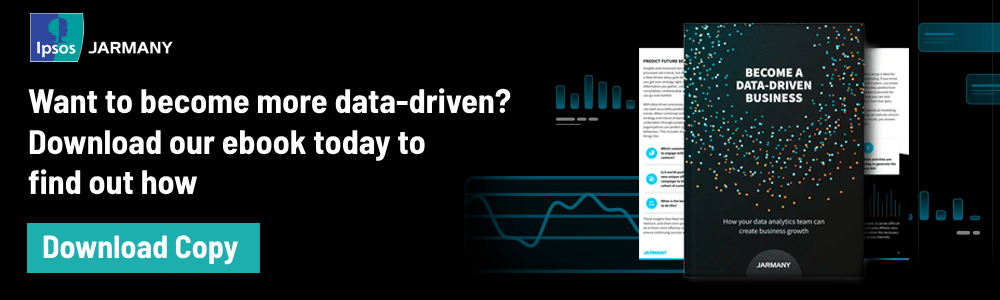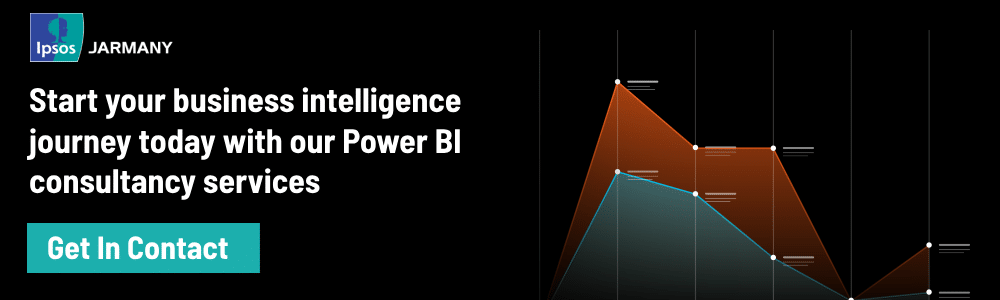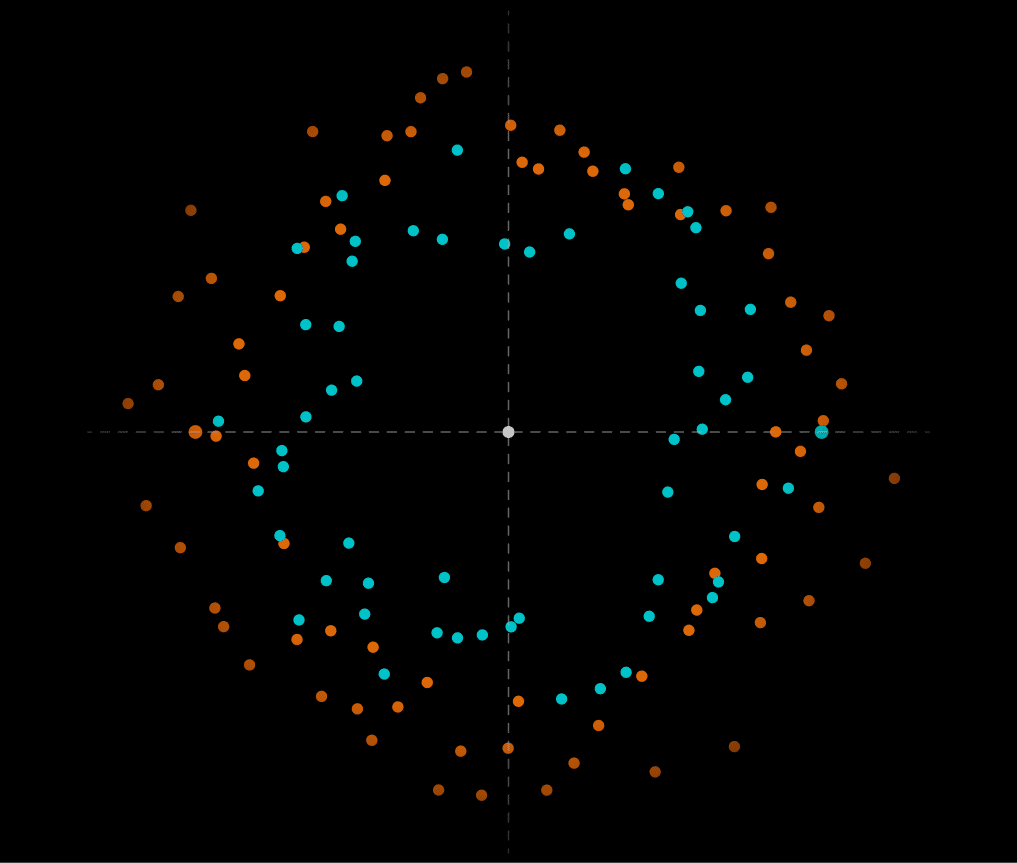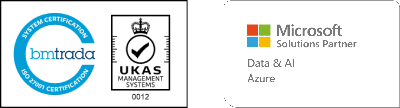Identifying trends and patterns from raw data is hard and has nothing to do with a person’s intelligence. But spotting those signs in shapes and colours is much easier and can be achieved surprisingly quickly.
Therefore, the rise of data visualisation tools as part of the broader business intelligence (BI) world is no surprise. These tools not only speed up decision-making processes but improve the decisions themselves, helping viewers interpret data more accurately.
All this brings us to Microsoft Power BI – the most complete data visualisation technology in the market, according to the Gartner Magic Quadrant for BI and Analytics Platforms 2023 – and something that millions of people are using every day to extract insights from within their data. Let us walk you through it.
What is Power BI?
Microsoft Power BI aggregates your data and then represents it visually for you to analyse and share. Forrester calls it Microsoft’s augmented business intelligence platform, infused with the power of AI (which we’ll get to later on).
In essence, Power BI is a collection of software services, apps and connectors. What that means is you can connect data from multiple sources across your business, including Excel spreadsheets, visualise it in a dashboard or a report, share with colleagues and uncover what’s important to you in no time.
Some common types of data visualisation:
- Bar and column charts
- Doughnut charts
- Decomposition tree
- Funnel charts
- Gauge charts
- KPIs
What makes Power BI different from other BI solutions with data visualisation tools? Ask a senior consultant who works with Power BI and has experience of other solutions and you’ll hear words such as more intuitive, adaptable, unified and interactive.
The truth is that because it’s Microsoft, Power BI has a look-and-feel that many of you will recognise and like. If you use Excel then making the step up to Power BI will feel like a natural development.
How Much Does Power BI Cost?
The solution comprises 3 basic elements:
- Power BI Desktop – a Windows desktop application.
- Power BI Service – a software-as-a-service offering.
- Power BI Mobile – apps for Windows, iOS and Android devices.
In terms of licensing:
- Power BI Desktop is free.
- Power BI Pro is £8.20 per user/ month
- Power BI Premium Per User (PPU) is £16.40 per user/ month
- Power BI Premium is £4,105.60 per capacity/ month
You can find out more about the differences between each package here.
Why Is Power BI Popular?
It’s unlikely you’ll find any area of your operations that Power BI won’t support; hence you’ll see Power BI providing insights to teams across:
- Finance
- HR
- Production
- Planning
- Warehouse
- Supply chain
- Logistics
- Sales
- Marketing
It’s also true that new Power BI use cases will occur as the solution gets more tightly woven into your operations. Soon enough you’ll be building reports and dashboards delivering niche views on everything from expenses to specific project plans and progress on individual targets.
Power BI reports tend to feature historic data sets, delivering a snapshot of your organisation over a set period rather than just in real-time. Nevertheless, your Power BI reports can aggregate and visual data on key parts of your operation in just the same way as your Power BI dashboards, from Finance to HR and Customer Profitability to Ecommerce sales.
Power BI dashboards organise and visualise your data in real-time. You can create alerts when figures change and hit a chosen threshold. Here are a couple of dashboard examples:
- Ecommerce –
You can see how your online sales channels are performing day-to-day to gain a deeper understanding of how your products are performing. Insights could include: sales by category, most returned product and reasons for returns and sales over specific periods. - Marketing –
You can visualise the effectiveness of your campaigns and the performance of segments and channels. For example, marketing spend by products, channel performance and campaign success rates.
Once you’re creating your reports and dashboards, you can start using some of the value-adding features in Power BI to distribute your insights and isolate the data that’s most important to your company.
Power BI Apps
Power BI Apps allows you to bundle your reports, dashboards, spreadsheets and datasets and distribute them to individuals or large groups across your organisation in one go.
Power BI Metrics
With Metrics, you can publish the performance metrics that are most important to your business in a single pane within Power BI. The main idea here is that Metrics promotes accountability, alignment and visibility for your teams.
How To Become A Power BI Expert
Power BI is promoted as a self-service tool; and that people with little or no technical background can become data heroes in just a short while.
Because it’s based on Microsoft Excel, many people will get a head start on learning the basics and the drag-and-drop functionality simplifies the process of connecting multiple data sources.
As you’d expect, Microsoft also offers plenty of Power BI training, with online workshops, documentation, and sample dashboards and reports.
At some point, you should think about learning DAX (Data Analysis Expressions), developed by Microsoft for platforms such as Power BI. It’s been referred to as Excel formulas on steroids and is crucial if you want to get the full value of Power BI, helping you create new information from data that is already in your model.
“If you’re familiar with Office 365, you’re going to be able to pick up Power BI quite quickly.”
Building Power BI Dashboards And Reports
You can create visualisations (referred to as visuals) in reports using visual types directly from the visualisation pain in Power BI. Furthermore, there are a growing number of pre-packaged custom visuals available through third parties that might be enough for what you need.
You simply download the custom visuals into your Power BI system and off you go.
Common sense will tell you to be wary of downloading anything unless it’s from a trusted source, in which case you’re better off using custom visuals that have been certified by Microsoft. There are many available in the Microsoft AppSource community site.
To cut down on the effort to extract useful data insights, Power BI has added its own AI Insights feature, which covers Text Analytics, Vision and Azure Machine Learning. It gives you access to a collection of pre-trained learning models that enhance your data preparation efforts. Using this capability, which requires Power BI Premium, you can enrich your data and gain a clearer view of data patterns.
Avoid Common Mistakes In Power BI
As you’d expect, there are best practices that you should follow to extract the full potential of Power BI for your organisation. Here are some top ones:
- Spend a bit of time thinking carefully about what your dashboard or report is for.
- When starting out, avoid introducing too much data because it can slow down the performance of your dashboard.
- Remember you want your data visual to be used by colleagues, so think of them and don’t over complicate the report, making the information difficult to digest.
Top 5 Power BI Tips
Now you know some of the common mistakes, we’ll leave you with some top tips as shared by our own Power BI experts:
- Have a clear a purpose in mind – there are so many data visualisation possibilities so be certain on what you’re trying to say and who you’re trying to say it to.
- Keep your visualisations simple – it’s worth reviewing your data visual multiple times as it evolves, asking yourself: Can I make it clearer or can anything be removed?
- Do some proper benchmarking comparisons – your data also needs context so include benchmarking to show performance against a set of standards.
- Annotate your reports using Tooltips and buttons – both provide additional information on visuals, such as contextual data or, in the case of buttons, making them more interactive.
- Do a training course – Power BI may be aimed at non-technical people, but there is so much to it and it’s such a powerful tool that to get the most out of this technology it’s definitely worth getting some formal guidance.
Speed Up Your Power BI Development
With all this information, we hope it’s clearer what Power BI is and how it can help your organisation speed up and improve the effectiveness of your decision-making. We also hope you’ve got a sense of why Power BI is a leader in the data visualisation market and how with continued development, such as the integration of AI, that position isn’t likely to change any time soon.
What’s also true, however, is that without the internal experience and expertise of Power BI to hand, you’re going to need to invest time and money in developing those skillsets; and that partnering with an organisation that can plug those skills straight into your operation may be more time and cost effective.
At Ipsos Jarmany, we’ve built a first-class team of Power BI consultants that can help your business harness the power of data effectively. Whether you are looking for a fully outsourced team or support for your in-house team, we can provide you with seamless expertise at a competitive cost.
If you’d like to know more about how Ipsos Jarmany could help you maximise the value of Power BI to drive smarter decision-making across your company, contact us today.