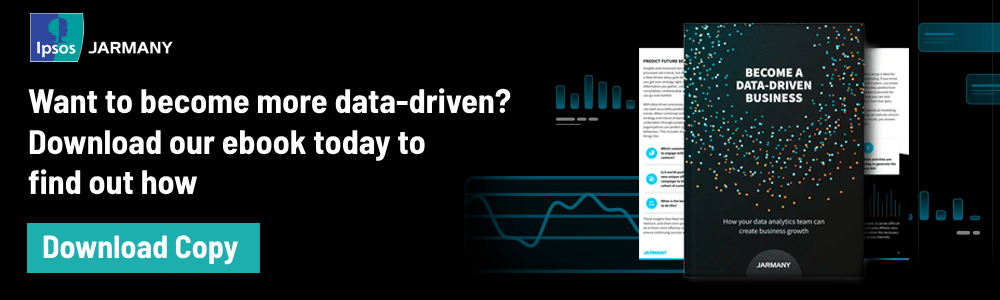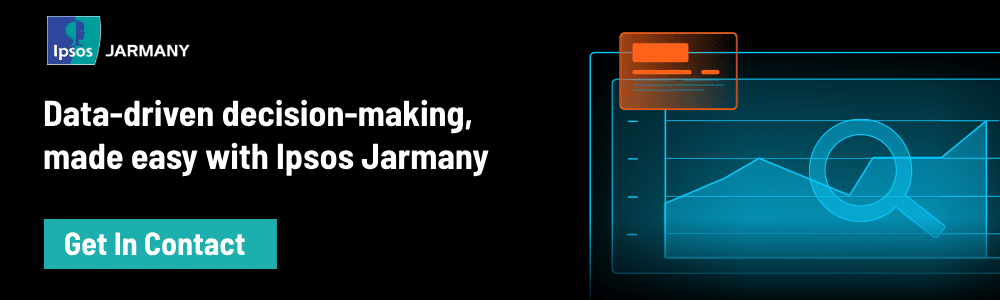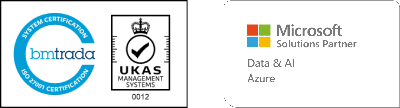Businesses that use their data to drive decision-making are 9x more likely to be profitable, so it’s no surprise that organisations are re-focusing their investments on data and technology.
With such substantial growth set for the tech industry, we’ve collated our top 5 data and technology predictions for 2023 to guide you on where and how you should be investing your funds.
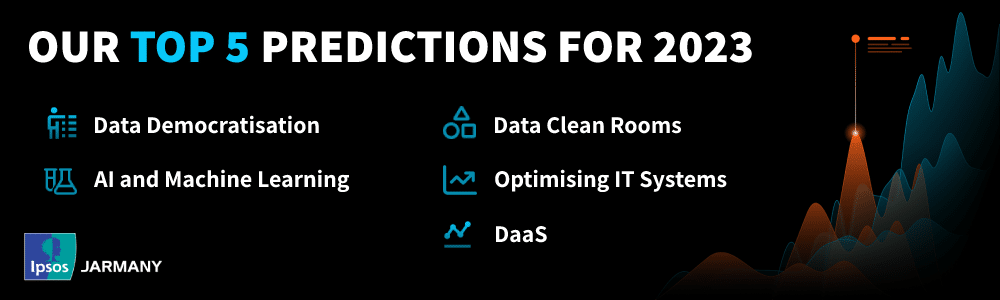
#1 Data Democratisation
First-up, we have data democratisation. We predict that data democratisation will be more widely adopted in 2023, with businesses starting to incorporate ‘data mesh’ as part of their data strategy.
Data democratisation is the process of enabling employees throughout your organisation to have access to the data relevant to their roles, irrespective of their technical or analytical background. This reduces gatekeepers or bottlenecks, therefore improving efficiency.
With so much emphasis placed on the value data and actionable insights can drive in your business, it’s important that data is accessible for employees across all verticals. By empowering your entire workforce with data-driven insights, you’re enabling them to do their job more effectively and efficiently.
A recent study, conducted by McKinsey, found that companies that make data accessible to their entire workforce are 40x more likely to say analytics has a positive impact on revenue.
As an extension of this, we predict that firms will start adopting a ‘data mesh’ approach, whereby data is de-centralised and each business team has internal data literate capabilities, therefore enabling them to more easily self-serve. If you aren’t already, you should be considering how to adopt a data democratisation and data mesh approach throughout your organisation.
#2 AI and Machine Learning
No surprise here and of course is an annual trend that you obviously can’t look past. Applications are already live in a number of organisations today, from chatbots and automated responders to process and machinery automation and business forecasting models. However, we’re expecting this to seriously ramp up in 2023.
According to IDC research, worldwide AI technology spend by governments and businesses is expected to exceed $500 billion in 2023. Gartner also predicts that in 2023, ML will penetrate even more business fields helping to increase efficiency and work security.
ChatGPT is a prime example of this. Released at the end of 2022 by OpenAI, this new generation chatbot has the ability to understand natural human language and generate detailed human-like responses. This advanced AI technology is already paving the way for next generation customer service chatbots within companies such as Meta, Canva and Shopify.
With the business world becoming increasingly competitive, factors such as personalisation is also what will set you apart from the competition in 2023 and beyond. Consumers want a personalised experience, and those that get it are 80% more likely to buy from a brand – AI and ML will help you achieve this so you can attain this competitive advantage.
Machine learning models provide businesses with the means to deliver a more scalable and accurate way of achieving unique experiences for individual users. They enable businesses to track and observe digital habits so they can then pre-empt future consumer behaviour.
If AI and ML isn’t already part of your digital growth plan for 2023, then it should be.
#3 Data Clean Rooms
The diminishing of third-party cookies has been a popular topic in 2022, as the deadline fast-approaches Google relinquishing support on their browser, Chrome. This places an even greater emphasis on the importance of first party data to help provide in-depth customer insights. However, first party data will only take you part of the way. Consider data clean rooms as a new solution.
Data clean rooms refers to a piece of software that enables two parties, typically publishers and advertisers, to share anonymised customer data for joint analysis. This private data exchange enables heightened insights on your first party data so you can:
- Understand how customers are interacting with other brands
- Establish lookalike audiences
- Avoid duplicate efforts across channels
- Build new customer segments for targeting
Walled gardens are a common example of data clean rooms, with the likes of Google, Amazon and Facebook sharing their aggregated customer-level data with advertisers.
With third-party cookies posing huge attribution and insights challenges, we think this is going to be particularly important in 2023 to help brands bridge those gaps in a post-cookie world.
#4 Optimising IT Systems
Computing power and technology has come leaps and bounds in the last few decades, with revolutionary new platforms and tools available and accessible for more people. However, ensuring you have the right systems in place is vital if you want to keep up with the pace of new and developing technologies, and the ever-increasing flow of data into your business.
When reviewing and updating your IT systems and data stacks you should be considering the 4 v’s of data:
- Volume
- Velocity
- Variety
- Veracity
2023 is going to be a pivotal year for enhancing IT solutions, with factors such as the metaverse, a greater need for automation and systems that can cope with vast amount of data driving this evolution of IT systems. Investing in the right data stacks will therefore be essential.
Your IT systems should enable you to:
- Analyse your data in real-time data
- Adhere to privacy and security regulations
- Ensure smoother automation
- Collect, store and manage your big data
- And much more.
Further to this, we predict that cloud storage will take strides in 2023 to enable all of the above points and more. If you have the right cloud storage solution in place, you’ll find it easier to scale up as your business grows, and your data will be much more secure.
According to statistics, about 60% of the world’s corporate data is stored in the cloud, and this number is likely to grow. As a result, you should be factoring in cloud storage as part of your digital transformation strategy in 2023.
#5 Data as a Service
DaaS can be defined as “a data management strategy that is used to store data and analytics. DaaS companies are organisations that provide customers with a service surrounding data – meaning data management, data storage, and analytics are the main selling points of the software.”
All of the above points require specialist skills, expertise and experience to deploy, and this can be especially challenging to deliver and maintain internally due to skill shortages in the industry.
You can offset these challenges by partnering with DaaS providers and agencies. And, we predict that the majority of firms will tap in to the expertise of these types of partners to help deliver their 2023 digital transformation strategy and manage their data and analytics, in turn freeing up their internal resource to focus on higher priority tasks.
It is estimated that the DaaS market will grow to $10.7 billion in 2023, further demonstrating the value that third-party providers can add to your business.
Get in touch
The digital world and power of computing systems is enhancing at an unparalleled pace, and having the right technology and data processes in place will be the driving factor for your business achieving growth.
Ensuring that you’re investing your efforts and finances in the right way will keep you ahead of the game, and we’re confident that if you focus on the 5 points we’ve listed in this blog to define your digital strategy in 2023, you can’t go far wrong.
If you’d like to discuss how Ipsos Jarmany can support you on your data and digital journey in 2023 then please contact us today.