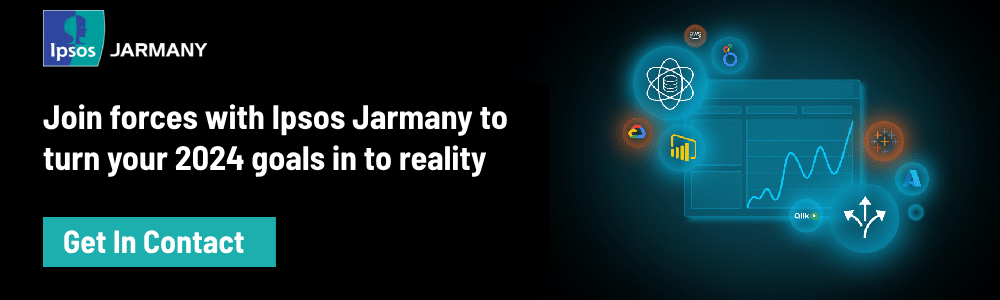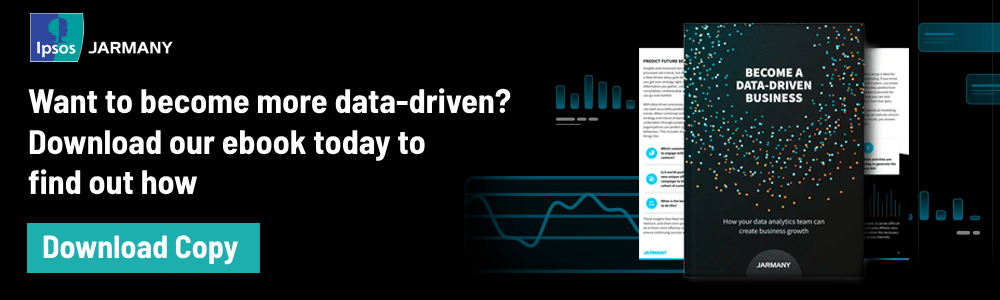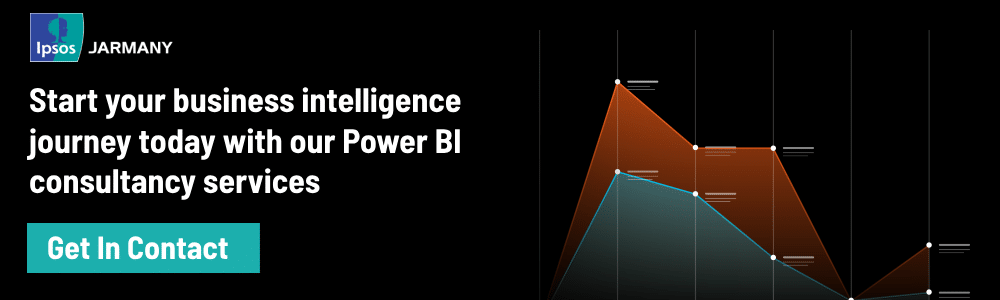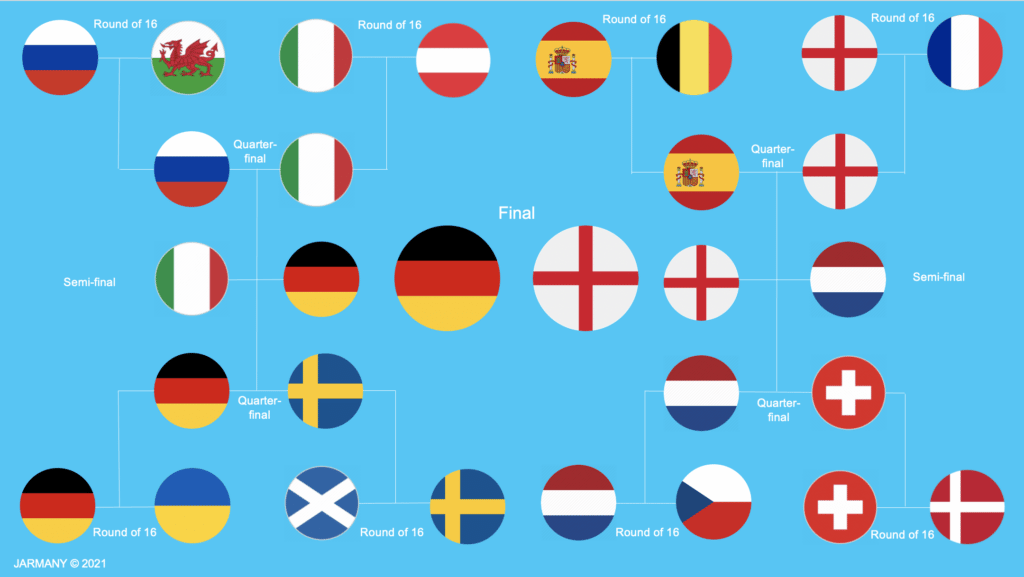Having data is one thing, but being able to utilise it to drive positive change is another. After all, data is simply a raw material. Turning it into actionable insights requires the right tools, processes, and expertise.
Get this right, and your business will have a significant competitive advantage over those that don’t. Data-driven businesses are:
- 23x more likely to acquire new customers
- 6x more likely to retain those customers
- 19x more likely to be profitable1
Data visualisation tools play a central role in the process of becoming more data-driven. By presenting the results of data analysis in a way that is clear, graphical, and actionable, they enable anyone to understand and act on data insights.
In this article, we’ll look at one of the most popular data visualisation tools on the market — Tableau — and how it could benefit your business.

What is Tableau?
Tableau is a data visualisation tool that helps organisations maximise the potential of their data and better inform in their decision-making.
Launched in 2003, Tableau is the market leader in the data visualisation space, with a market share of around 18%, putting it just ahead of competitor Microsoft Power BI2 . The company behind the tool, Tableau Software, was acquired by SaaS giant Salesforce in 2019 for over $15 billion.
So, what are the benefits of using Tableau? Let’s dive right in.
#1 Data visualisation
As the name suggests, data visualisation is the process of presenting data insights visually, allowing users to spot patterns, see trends, and understand and unpack insights.
Data visualisation is incredibly powerful because it allows us to process information faster. It’s far easier to understand graphs and charts than raw data and spreadsheets. As a result, anyone can leverage the power of data analytics to make better decisions — whether they’re a data expert or not.
Tableau brings together data from multiple sources and transforms it into easy-to-understand, customisable visualisations that empower teams to make better decisions.
#2 Interactive visualisations
Interactive visualisations allow users to explore and analyse data directly via customisable, responsive dashboards. This empowers users to drill down into the data and uncover new insights. This is particularly helpful for numerous teams using the same dashboard, as it enables them to drill down into the data as much or as little as they need.
With Tableau, visualisations are built through simple drag-and-drop functions to create dashboards and reports. Users can then interact with these visualisations through filtering and selection options.
This makes the process of data analysis more intuitive and inclusive, to those creating the visualisation to those viewing it, making it much easier to understand at a glance, compared to a messy and overwhelming Excel sheet.
#3 Easy implementation
Unlike tools such as SAP BusinessObjects and Domo, or programming languages such as Python or R, you don’t need to be able to code to use Tableau. Nor do you need to be a data expert or data scientist.
Instead, Tableau offers an intuitive, user-friendly interface that makes it relatively simple to use. This empowers teams from across an organisation to become more data-driven and data-literate, instead of having to rely on internal data teams to spoon-feed them insights. But ease-of-use doesn’t mean limited functionality, power of flexibility: users can go beyond this, drawing more out of the data with coding and more sophisticated techniques.
Tableau is also simple to set up, meaning you can start making data-driven decisions faster.
#4 Data source compatibility
Businesses today collect data across multiple sources — everything from files, spreadsheets, and databases to cloud-based applications. Tableau allows you to connect to, access, and blend data from multiple sources into single visualisations.
This means that you don’t have to create different types of visualisation for different data sources. Alternatively, you can choose to use a range of data sources but view them separately.
With Tableau, you get a complete view of all your data — from sources including SQL Server, Google Analytics and Salesforce — allowing you to streamline processes and make smarter decisions.
#5 Use multiple scripting languages
While you don’t need to be able to write code to use Tableau, it is possible to use programming languages such as Python and R to maximise Tableau’s potential and create more complex data flows and calculations.
By using Python scripts within Tableau, it enables users to:
- Transform data
- Run complex machine-learning pipelines
- Query remote sources for information
- Fix potential performance issues
- Speed up computation speeds
Python scripts do this in Tableau in two main ways:
- Gather and process data, which can then be used in your reports
- Produce bespoke visualisations for added power and flexibility.
To ensure compatibility for bespoke visualisations, you can import Python’s visualisation packages into Tableau, as Python is not a native Tableau language. While this process requires sufficient technical expertise and experience, it’s important to remember that Tableau can still be used ‘out of the box’ without needing coding experience (see point #3).
#6 Handle large amounts of data
Tableau is able to handle large data sets, processing millions of rows of data with ease. At the same time, there is no impact on performance when it comes to large data sets. Your Tableau dashboard will continue to offer interactive data visualisation, real-time insights, and more — without you having to worry about lag.
That said, Tableau isn’t used only by large enterprises that collect vast amounts of data; it’s a data visualisation tool for businesses of all sizes. Even if you have relatively little data to work with, Tableau will help you understand what’s happening in your business and make better decisions.
#7 Mobile support
In today’s world of remote work and flexibility, being able to access critical information via our mobile phones is critical. With mobile apps for iOS and Android, Tableau allows you to access data insights on the go.
What’s more, Tableau allows you to customise your dashboard for the device you’re working on — whether that’s your phone, tablet, or laptop. Tableau automatically recognises the type of device you are using to view a report and makes adjustments to its scale, optimising the viewing experience. As a result, you can view beautiful reports and data visualisations wherever you are.
#8 Mapping geodata
One of Tableau’s most interesting features is its geodata mapping, which enables it to produce geodata visualisations. Via instant geocoding, Tableau is able to use location data to create interactive maps, complete with built-in demographic data sets such as population, region name, income, etc.
Geodata mapping adds another dimension to traditional data visualisations, allowing you to see the ‘where’ as well as the ‘what’ and the ‘why.’
#9 Low cost
A look at the advantages and disadvantages of Tableau wouldn’t be complete without discussing the cost. Despite its rich functionality and powerful dashboards, Tableau costs less than some high-profile competitors, like Qlik. So not only does Tableau save you time when it comes to the initial set-up, it could also save you money.
Unlock the benefits of Tableau
Tableau makes data visualisation and analysis easier for the average user than most competitor tools. That said, we’re still talking about data science and analytics, which can be complicated areas to grasp.
If you’ve decided to go with a tool like Tableau, you want to ensure that you get a good return on your investment. If you don’t have the right knowledge or expertise to get the most out of Tableau, you might not even know what you’re missing — impacting both your ROI and your long-term profits.
Furthermore, when it comes to data, mistakes can be extremely costly. After all, being data-driven only works if you understand how to unlock the power of that data in the first place.
Working with Ipsos Jarmany’s experts
To get the most out of Tableau — and by extension your data — it helps to work with a trusted data partner. That’s where Ipsos Jarmany’s consultants can help. We can help you unlock the potential of Tableau, empowering your business to become more efficient and data-driven.
Our team of data scientists and analysts are seasoned Tableau experts who work closely with businesses to customise and configure the platform to their specific needs. After all, no two businesses are the same — how you use Tableau will differ from how other companies use it.
If you’d like to learn more about how Ipsos Jarmany could help your business maximise the potential of Tableau, get in touch today and talk to one of our experts.
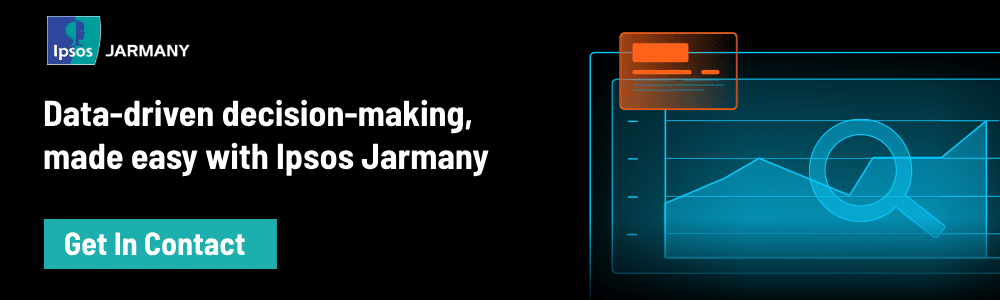
1 Becoming a Data Driven Organisation
2 Market Share of Tableau Software